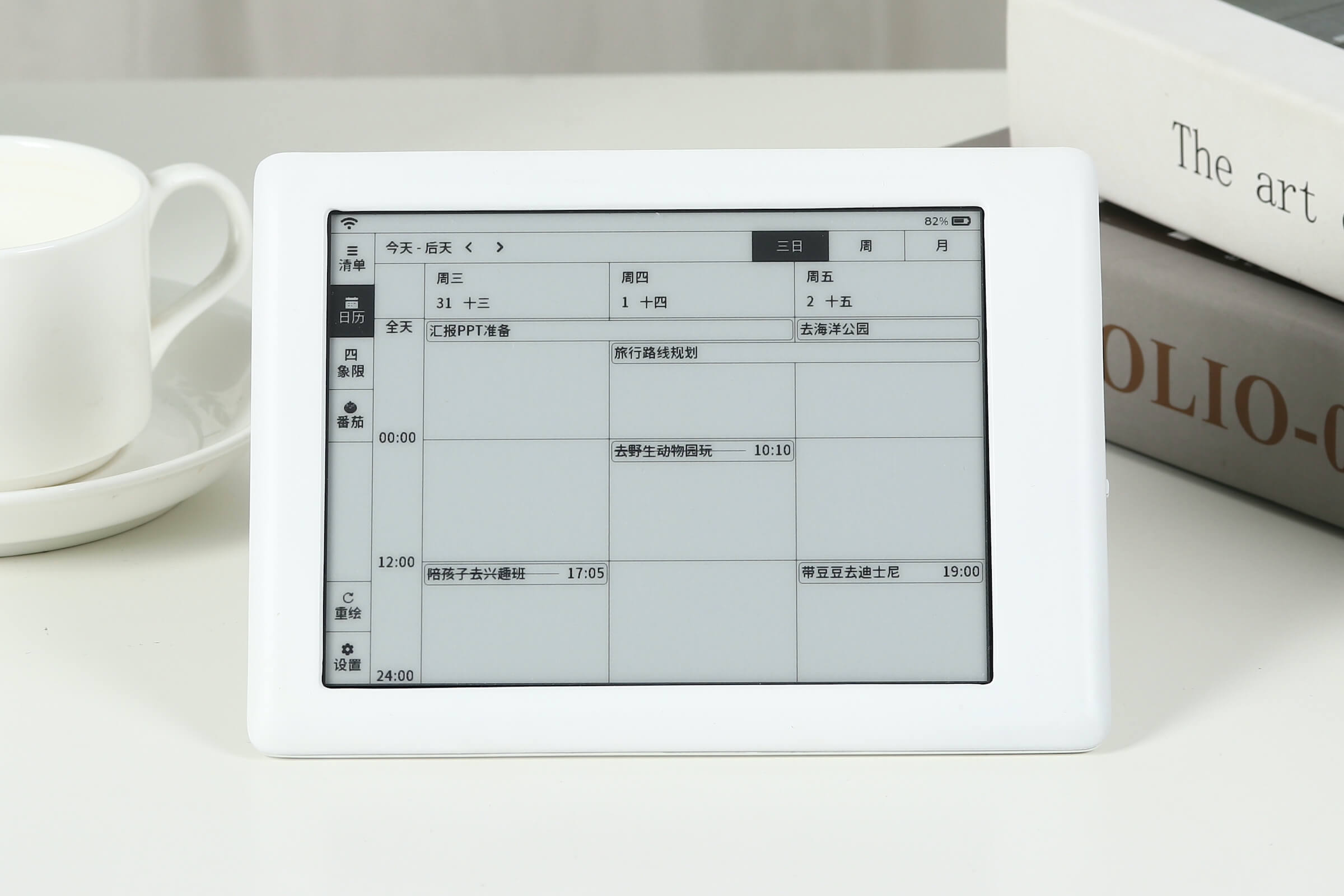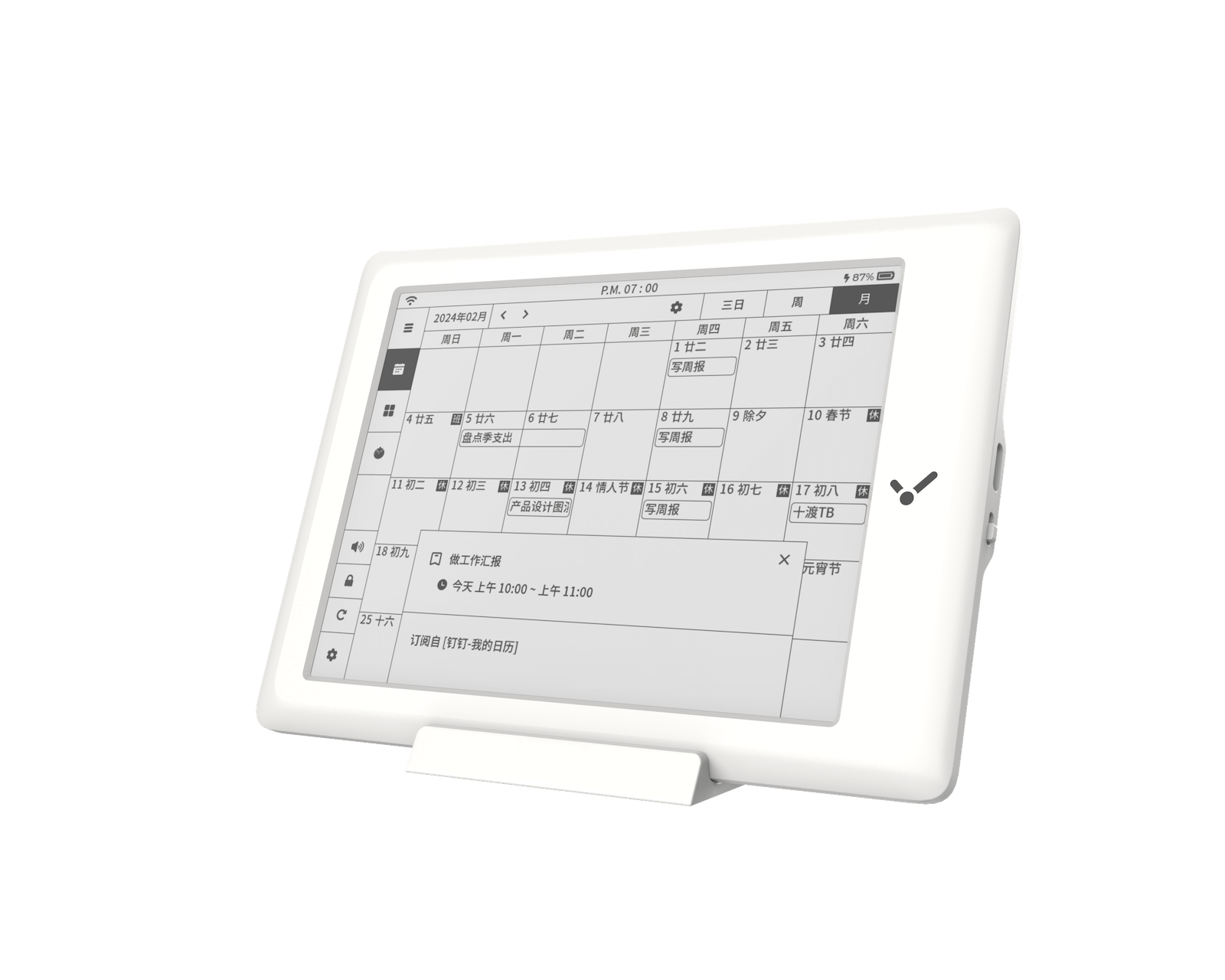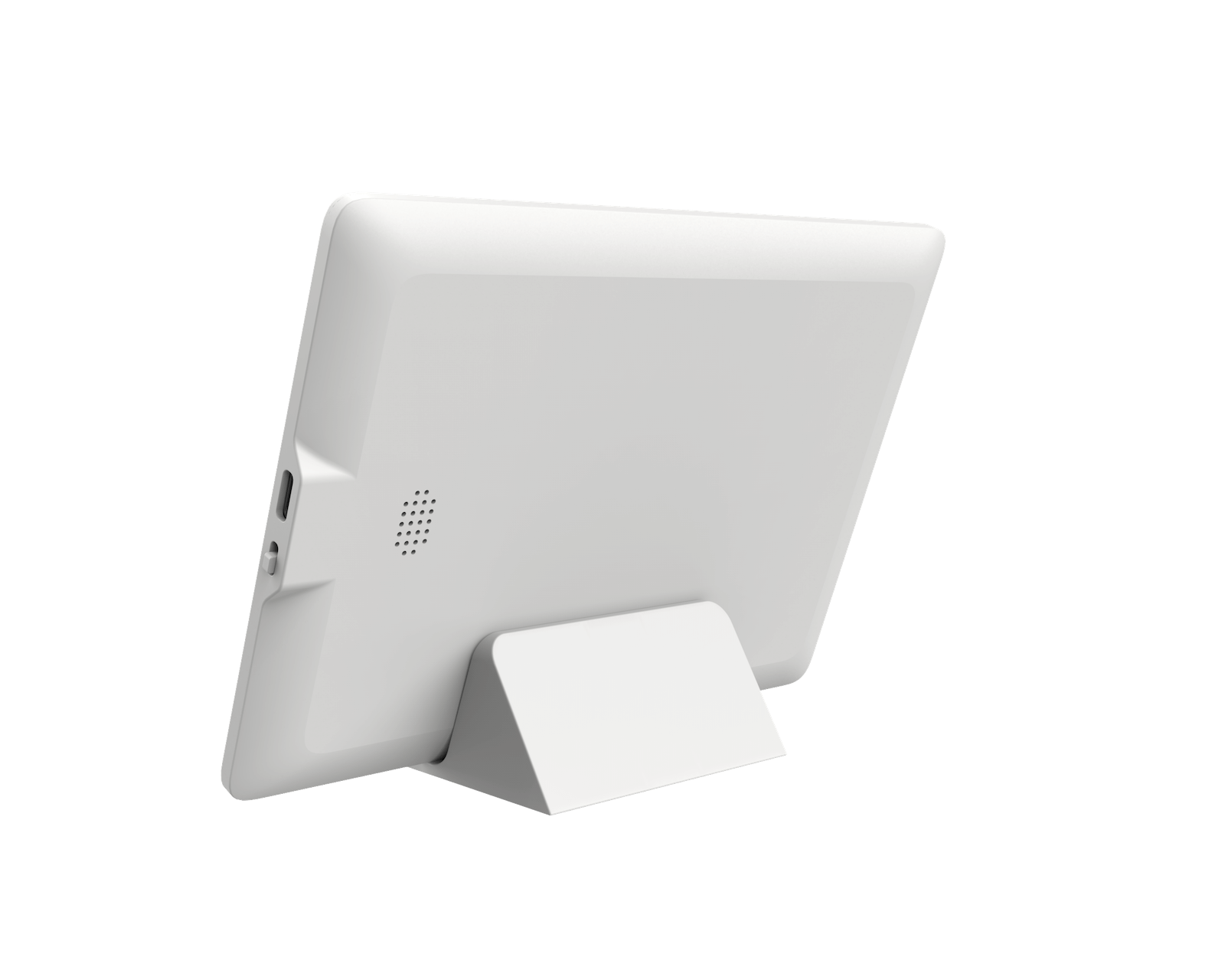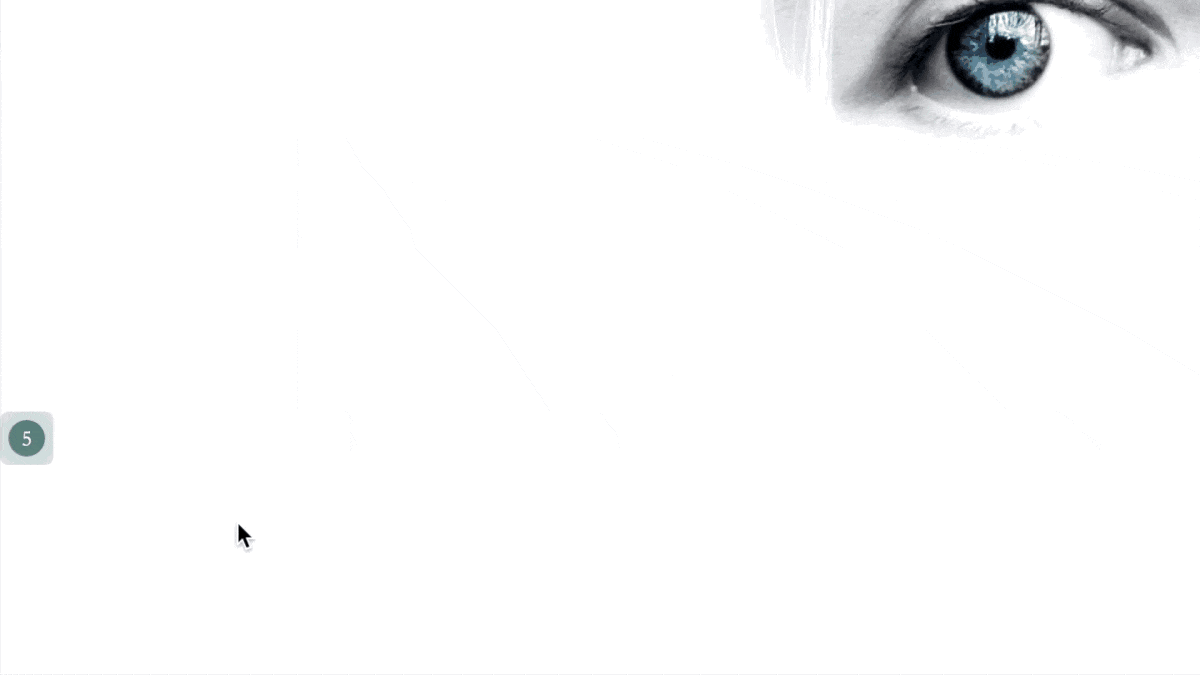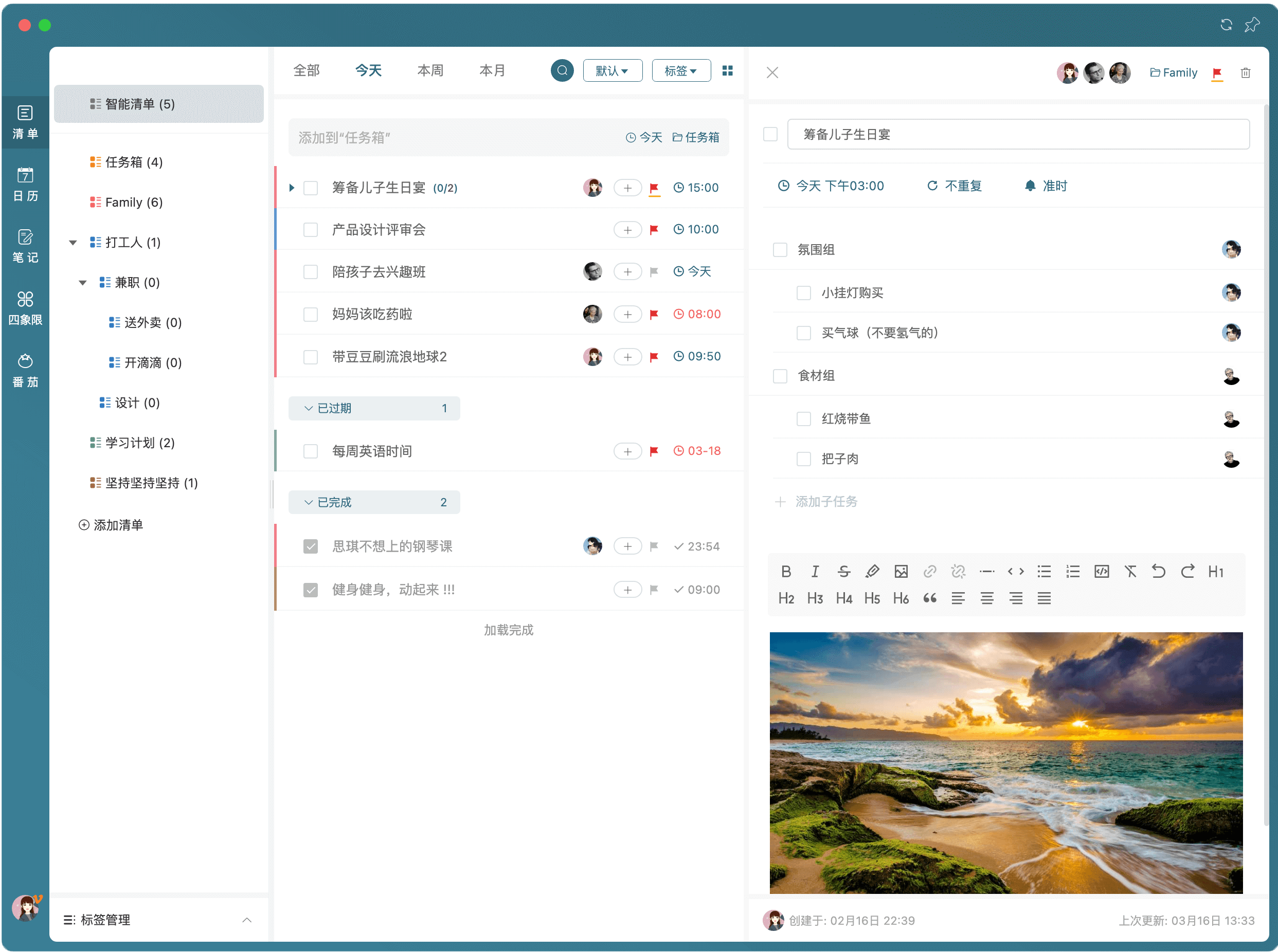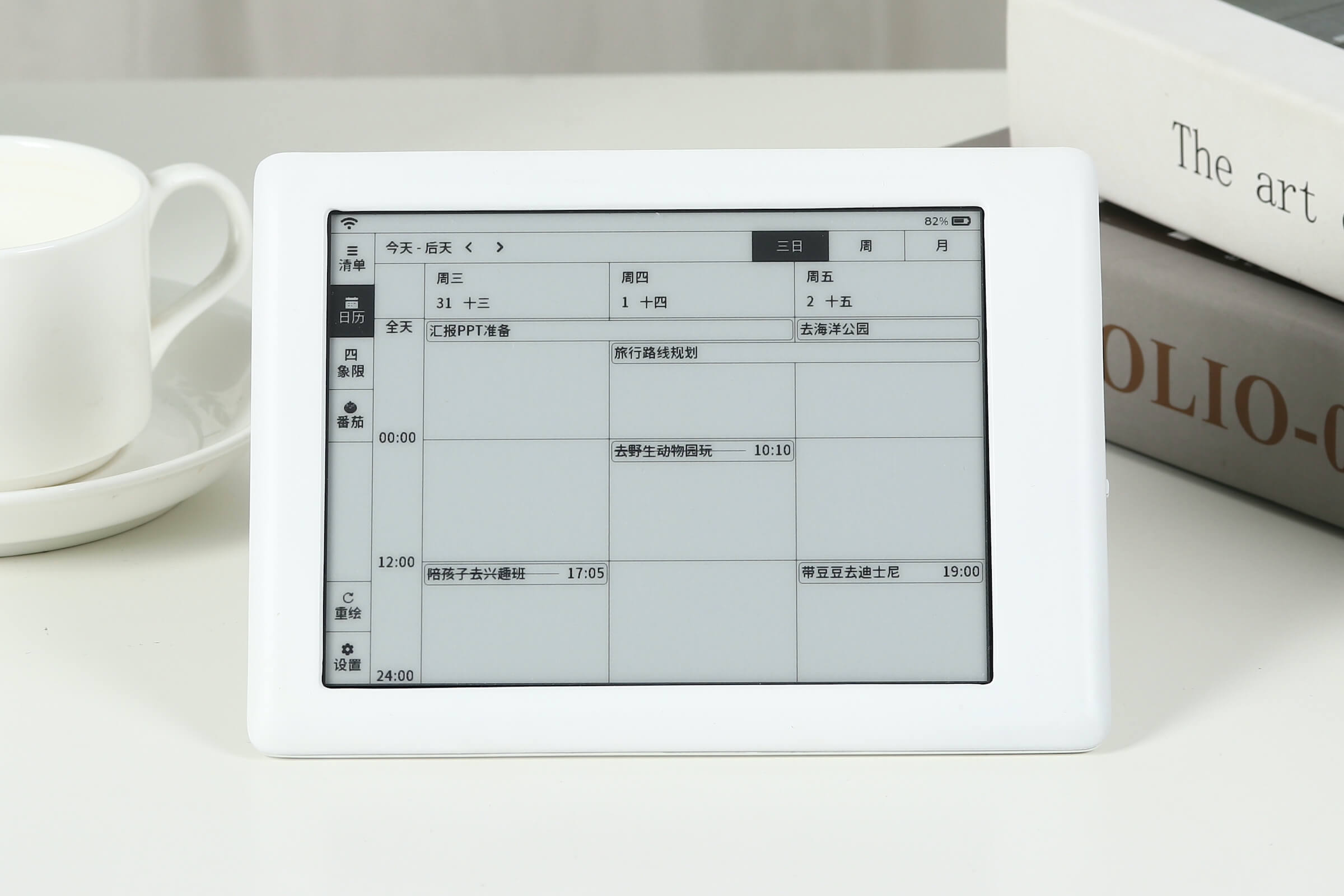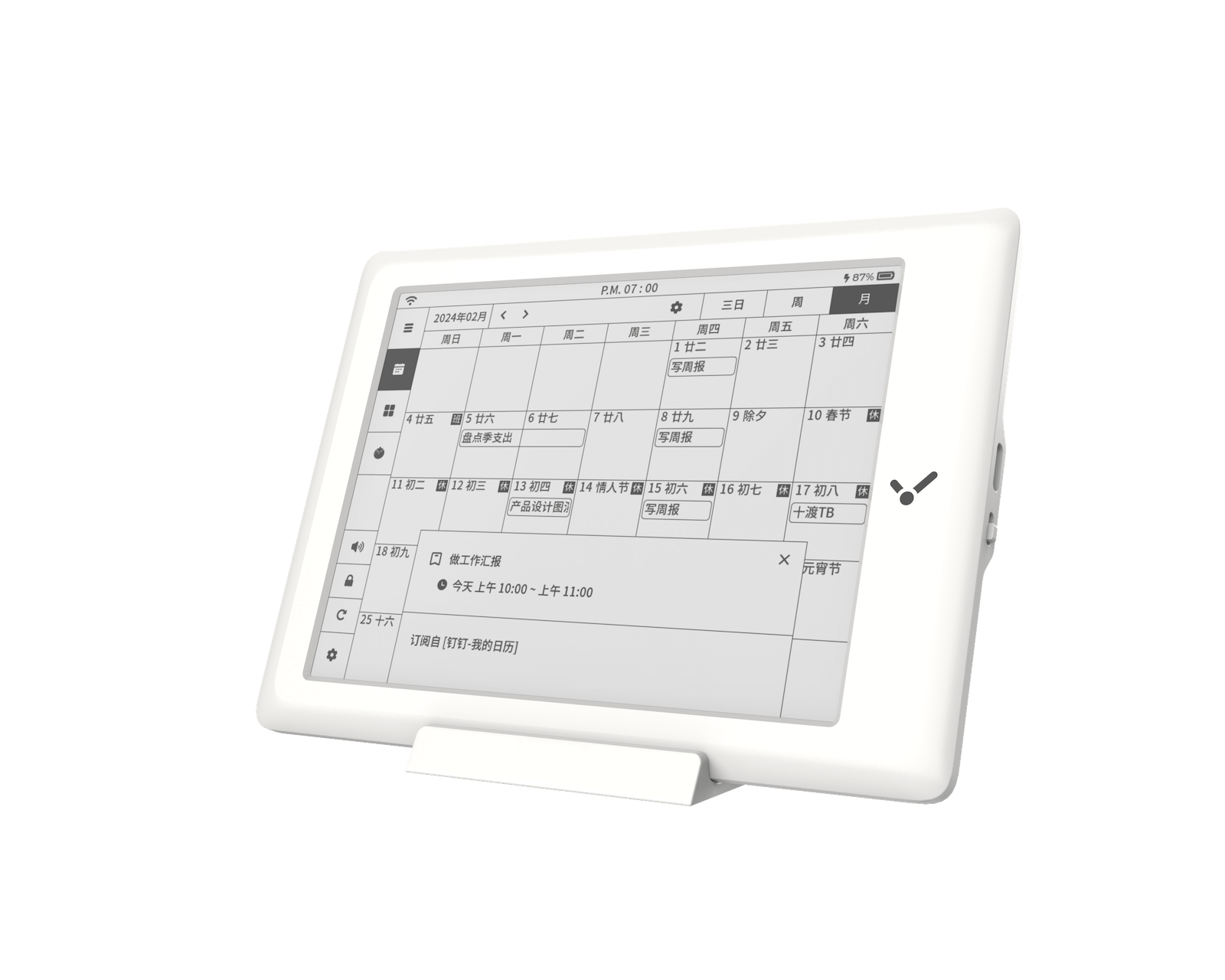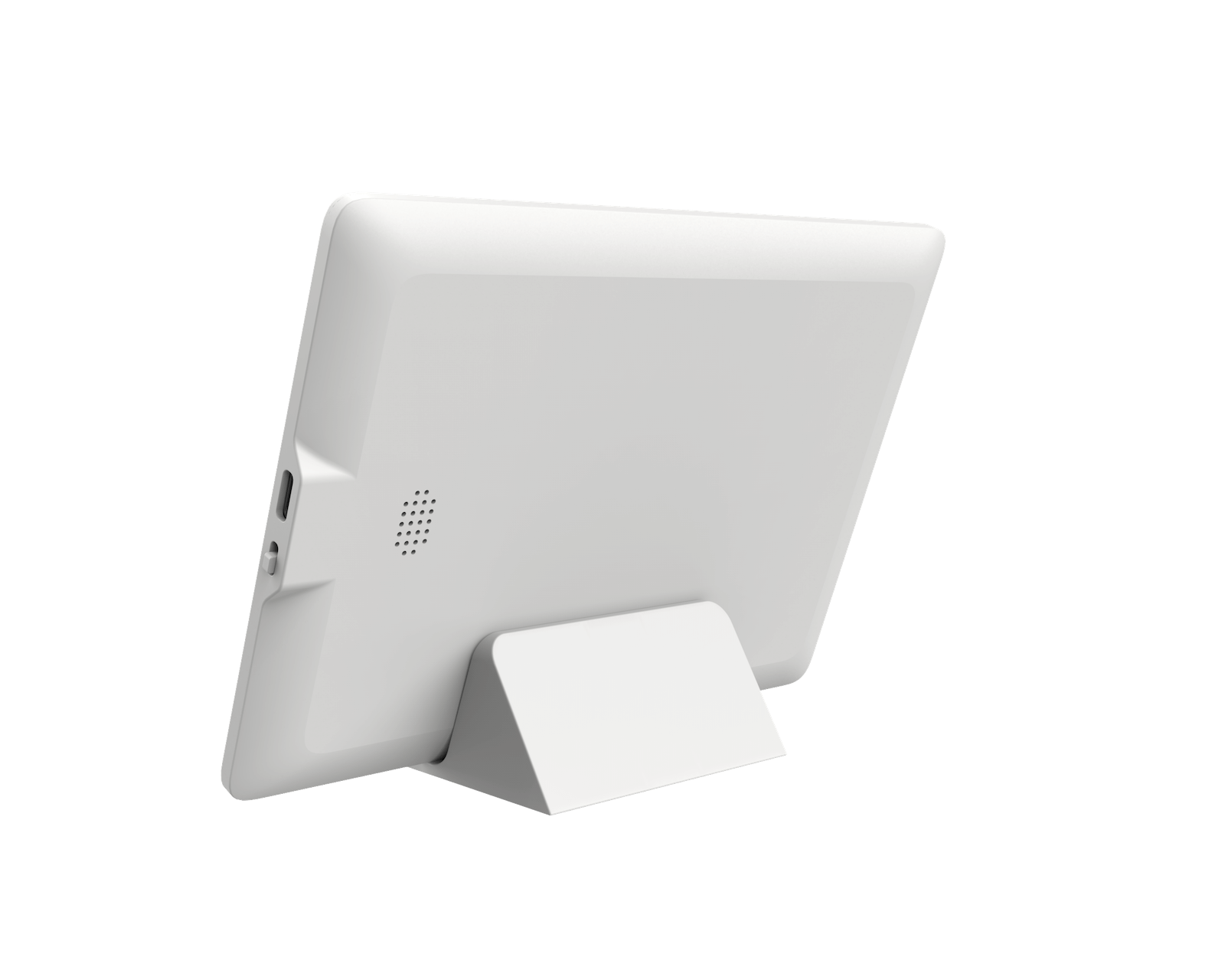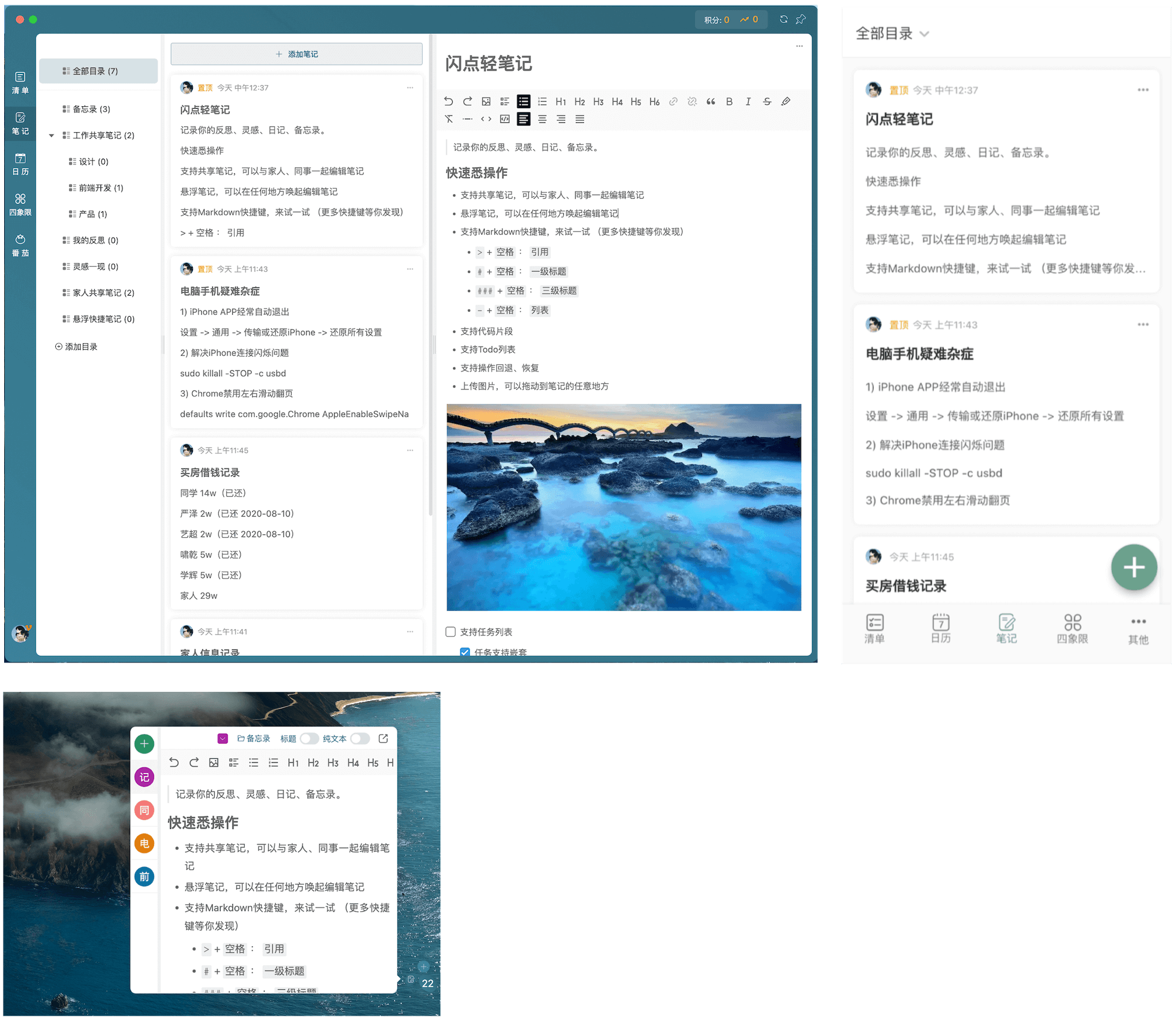「FlickerList」
A different floating list software
『Beside you, but not disturbing』
Simple design, powerful function
👈 Just like this
Mobile APP also excellent
Just like this 👉
E-calendar also excellent
👈 Just like this
Light notes, floating notes
Record your reflections, inspirations, diaries, memos
Mac Client
Use Flicker List on Mac
Windows Client
Use Flicker List on Windows
iOS Client
Use on iPhone、iPad
Android Client
Use on Android、Pad
Can be suspended on any software or desktop
You can move it anywhere
Flexible and simple to-do list management
No matter how complicated the task is, it can be easily managed
Flexible repetition settings to help develop habits
Lunar Calendar Repeat, Weekday Repeat, Custom Repeat
Share tasks with family and colleagues
Arrange tasks for your family and collaborate with your colleagues
Task Description for Cloud Note Experience
Support rich cloud note editing capabilities
Free Monthly View
See your plan for one month at a glance
Timeline view, support day, three day, week dimension
Precisely manage your to-do with 5-minute granularity
Four-quadrant Kanban
Know the priorities at a glance
The Pomodoro Technique
Help you focus on work and study
Matryoshka list
The list can be nested, and the daily management can be easily classified
Cloud storage data, multi-device synchronization
And support multi-color themes, as you like
Multi-language support
Support English, Traditional, Simplified Chinese